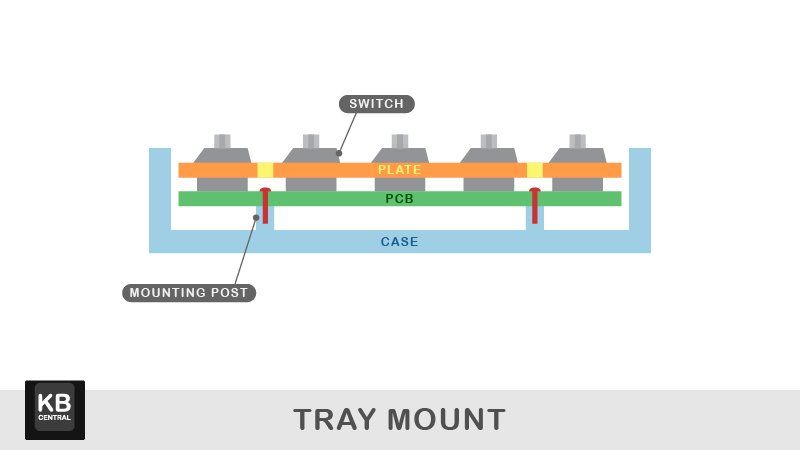Case & Mounting
The keyboard case is the first thing you see when you use a custom Mechanical Keyboard. It serves as an aesthetic statement as well as being the backbone of a keyboard. But before we talk about keyboard case design, we have to first understand mounting styles. Not only does mounting determine the case composition, it also affects the typing experience (typing feel and sound profile) of a keyboard.
Mounting
In general, there are two mounting options,
Plate Mount. The Plate is mounted onto the case. This makes the Plate the main medium that is withstanding the keystrokes and the mounting pressure, and is the more commonly used mounting option.
PCB Mount. The PCB (Printed Circuit Board) is mounted onto the case instead of the Plate. The PCB then directly withstands the keystrokes and the mounting pressure which typically translates to a bouncier typing experience.
Besides mounting options, there are multiple mounting styles. Below is a quick summary for the common mounting styles.
Below are more detailed descriptions for each Mounting Style.
Note:
Mounting Style with * indicates Perimeter Mounting. The typing experience can be further softened by PCB and Plate designs, such as flex cut or leaf-spring.
Tray Mount
Mostly used in 60%, this is the longest standing keyboard case design with the PCB mounted directly onto the bottom case.
Modified Tray Mount
Due to the harsh bottom out and non-uniform typing feel and sound for the traditional Tray Mount, there are some Modified Tray Mount designs in the community. One simple example is adding O-rings to sandwich the PCB at the screw-in points, thereby softening the contact points. More involved designs also exist, most notably the torsion-beam present in Vanquish65 by Geon Works, and the gasket leaf-spring present in Salvation by Wilba.Tech.
Integrated Plate Mount*
In an integrated plate mount, the plate is an integral part of the top case, making the plate material fixed. Since the plate is part of the top housing as a unit, the typing feel is typically rigid. The integrated plate can incorporate flex cuts or leaf-springs to soften the typing experience in theory, but this has not been done in practice. One reason might be the use of integrated plate as a cost-saving measure, so flex-cuts and leaf-spring designs would increase the cost and negate the advantage.
Top Mount*
One of the longer standing mounting style where the perimeter of the plate is mounted directly to the top case. This mitigates the non-uniform typing experience present in traditional Tray Mount.
Modified Top Mount*
Similar to Modified Tray Mount, O-rings can be added to sandwich the plate, usually called a Burger O-ring Top Mount.
Sandwich Mount*
As the name suggests, the plate is sandwiched between the top and bottom case in a Sandwich Mount. Since the majority, if not all, of the plate perimeter is sandwiched, it features a much firmer typing experience. It is also common to have the sandwiched plate perimeter visible on the outside to be used as part of the visual design element.
Gasket Mount*
The use of Gasket Mount has skyrocketed in recent years, quickly becoming the most common mounting style. The idea is to have gaskets, either in the form of strips or rubber O-ring, be the contact material between the Plate/ PCB assembly and the case. The Plate/ PCB assembly is completely isolated from the case with no direct contact, with the addition of a gasket cushion, providing more sound and vibration dampening than other mounting styles.
Case
Coming soon…